Payment options for design connection projects
On this page:
First, complete the authorization form
To start a new design connection project, you'll need to create a separate BC Hydro payment account. This account is specifically for design and construction costs and is different from your regular monthly electricity bill.
This form identifies who's responsible for paying the costs of design, construction, and other related charges. It also specifies where to send invoices and payment receipts. Our distribution design team must receive your completed form before any invoicing or payment can occur.
We understand that larger projects can take several years to complete and circumstances can change. To avoid any issues or delays, please don't register as an individual if you're representing a company or business. Instead, have the person responsible for making payments or an authorized representative of the business sign the authorization form.
To set up this payment account, please complete and submit an authorization form [PDF, 122 KB] for each project. Once completed, upload this form to your project in MyHydro or as directed by our team for invoicing and payment to commence.
Changes to account holder or property owner
It's your responsibility to inform us if there's any change during the project to the location of the project site, ownership of the property, or the account holder responsible for invoicing and payment listed on your submitted authorization form.
A new authorization form [PDF, 122 KB] must be completed by the new account holder. We're not able to correct this information on invoices after they're issued.
Ways to pay
You can use any of the following options to pay for design deposits and construction costs, including design, material, and construction estimates. Please note that pre-authorized payment is not available and we do not accept credit card payments for design deposits or invoices.
If you have multiple projects with us, you'll receive a unique account number for each project to support online banking.
Ensure that all payments reference your project account number, which is noted at the top of your invoice under "Total due." This number is different from the design number and the invoice number.
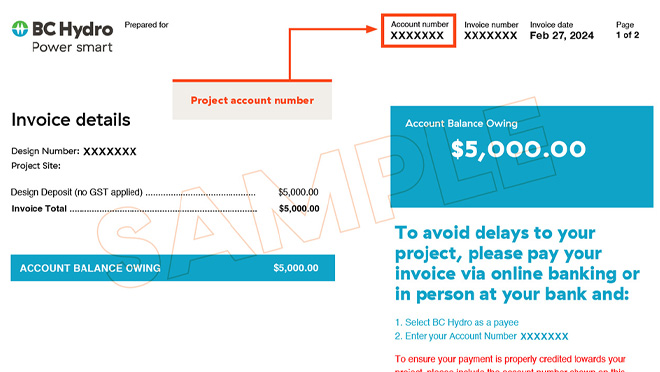
Method 1: Online banking
Online banking is the most efficient and convenient way to pay for costs, making it the preferred payment method. Payments can be made at any time, are cleared faster, and are easily tracked. You'll also receive formal invoices as well as automated receipts within three business days after your payment is processed.
To get started, use your existing online banking access select "BC Hydro" as a payee and use the project account number shown on your invoice as the account. Please note this is different from the design number and the invoice number.
If your invoice amount exceeds your online banking payment limit you may be able to increase your limit, even temporarily, to facilitate your payment(s). Payment limits vary and typically are determined with your bank when you set up your account. Alternatively, you can bring the invoice(s) to your bank and pay directly from your account.
If you don't currently have access to online banking, please contact your financial institution to set this up first.
Method 2: In person at your bank
You can pay in person through your financial institution. Set "BC Hydro" as the payee and use the project account number shown on your invoice as the account. Please note this is different from the design number and the invoice number.
Method 3: By cheque
Payments by cheque may take up to 10 business days to process.
Payments should be made to BC Hydro. Please note that your local BC Hydro office won't accept payment for design projects. Payments must be mailed to the following address:
PO Box 9501 Station Terminal
Vancouver, B.C., V6B 4N1
Include in the cheque's memo or description section your project account number. Please note this is different from the design number and the invoice number.
Cheques cannot be post-dated. Please allow enough time for us to receive your payment by the due date shown on the invoice.
Purchase orders for eligible entities
Municipalities, government ministries, crown corporations, school districts, utilities, and strategic program customers can provide a purchase order (PO) or letter of authorization (LOA) for the Ministry of Transportation and Infrastructure to proceed with construction activities. The PO serves as a legally binding agreement to send payment once construction has started.
Once we’ve estimated the cost of your project you will receive an email requesting a PO for the specified amount. The subject line will include your project name, project address and BC Hydro design number.
Submit your PO by replying to this email and attaching a copy or by uploading it to your project in MyHydro. Ensure that your PO includes the following:
- The purchase order number.
- The billing address as it appears on all BC Hydro invoices and receipts.
- The contact person’s name, phone number and email address.
- The project name, project address and BC Hydro design number provided in the notification.
Once we receive your PO, an invoice will be sent from sundrybilling@bchydro.com. You can pay the invoice within the payment terms indicated on the invoice by cheque. The cheque must include your contract account number and design number to avoid delays in payment.
Remit your cheque to:
BC Hydro CAD – 130160
Payment Controls Dept
333 Dunsmuir St, 11th floor
Vancouver, BC V6B 5R3
Canada
To avoid project delays, consider the time required to obtain a PO from your organization. If you have any questions about the cost estimate, please contact your designer.
Payment error and correction
If you input an incorrect account number in your payment you can contact BC Hydro to correct it.
To expedite the process, please have the following details ready:
- Payment date
- Payment amount
- Name of bank
- Payment method (online banking, in-person, or cheque)
- Incorrect account number used
- Correct account number that should be used
If the cheque was already cashed, you should provide the cashing date and include images of the front and back of the cheque, which can be downloaded from your bank account.
Your invoices and receipts will be emailed to you at the email address you include in your authorization form. The emails will be from nebnotifications@bchydro.com. This is a no-reply email address which you should add to your safe senders list to ensure you don't miss any messages.
Email allows you to receive your invoices faster and makes it easier for us to communicate with you directly regarding your project.
Design project invoices, payments and receipts will not be visible in your MyHydro account. These projects will be set up as accounts separate from your BC Hydro electrical account(s).
Please call us at 604 224 9376 or 1 800 224 9376 (toll-free) to request a copy.
Your invoices and receipts will be sent to you via email from nebnotifications@bchydro.com. Check your junk folder for a message from this sender, and add nebnotifications@bchydro.com to your safe senders list.
If you still can't find the invoice, please call us at 604 224 9376 or 1 800 224 9376 (toll-free) to request a copy.
Each design will have a unique account number. If you have multiple invoices with the same account number, you can make one single payment for the total amount. If you have invoices for multiple projects with different account numbers, you'll need to make individual payments.
If you have any questions about making payments, please call 604 224 9376 or 1 800 224 9376 (toll free).