Go paperless with your BC Hydro bill
Canada Post service disruption
A Canada Post service disruption will impact when you receive paper bills. Learn more about the billing impacts. Switching to online billing will help ensure you receive and pay your bills on time during the disruption.
Pay your bills and monitor usage with MyHydro
These days, many of us are doing more tasks online, like shopping, banking, and connecting virtually. For added convenience and to reduce your paper waste, you can also manage your BC Hydro bill online.
If you’re already using MyHydro for online billing but still receive a paper bill too, log in to your MyHydro profile to make the switch to fully paperless billing. You can also follow these instructions – it’ll only take a minute.
Benefits of secure online billing
Compared to paper billing, online billing via your MyHydro account offers these benefits:
- Get your bill faster, making it easier to manage your budget.
- Receive an email notification when your bill is ready. This includes the bill amount and due date if you have a residential or commercial standard account.
- Check your balance or pay your bill via your computer or mobile device.
- Increase the security of your bill information.
- Decrease your impact on the environment by going paper-free.
Other benefits of your MyHydro account
- Track your electricity use and cost at any time, so there are no surprises.
- Access your bill 24/7 with up to three years of billing history to view or download.
- Explore convenient bill payment options, such as pre-authorized payments directly from your bank account, or an equal payment plan.
- Set up optional usage alerts and bill reminder emails.
How to switch to online billing
Switching from paper to online billing is fast, easy and free. Here's what you need to do:
1. Create a MyHydro profile.
To create your MyHydro profile, all you'll need is your name, email address, and to create a password
and security question. If you already have a MyHydro profile, you can log in and skip to step 3.
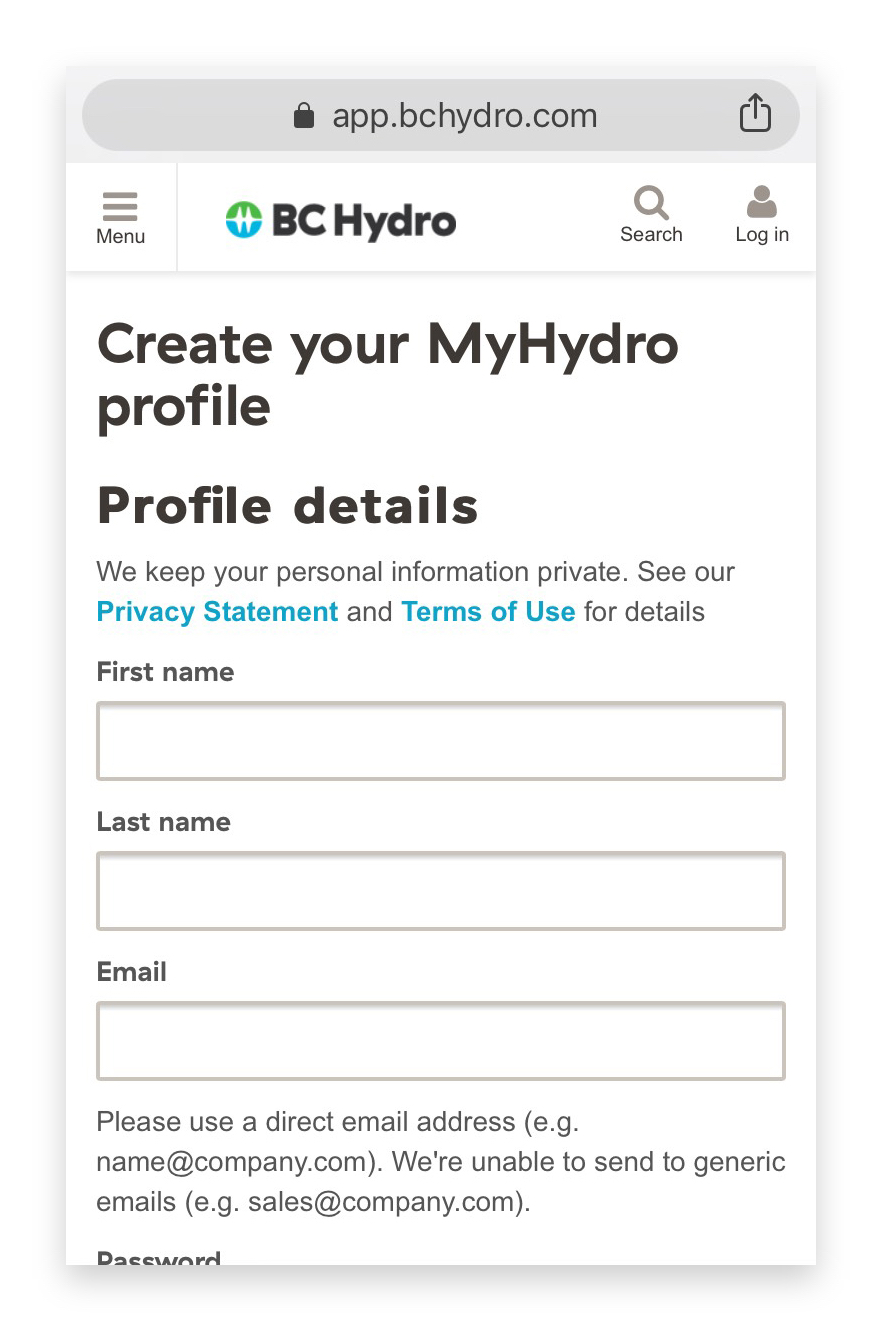
2. Link your account.
Grab a copy of your most recent BC Hydro bill so you have the information you need.
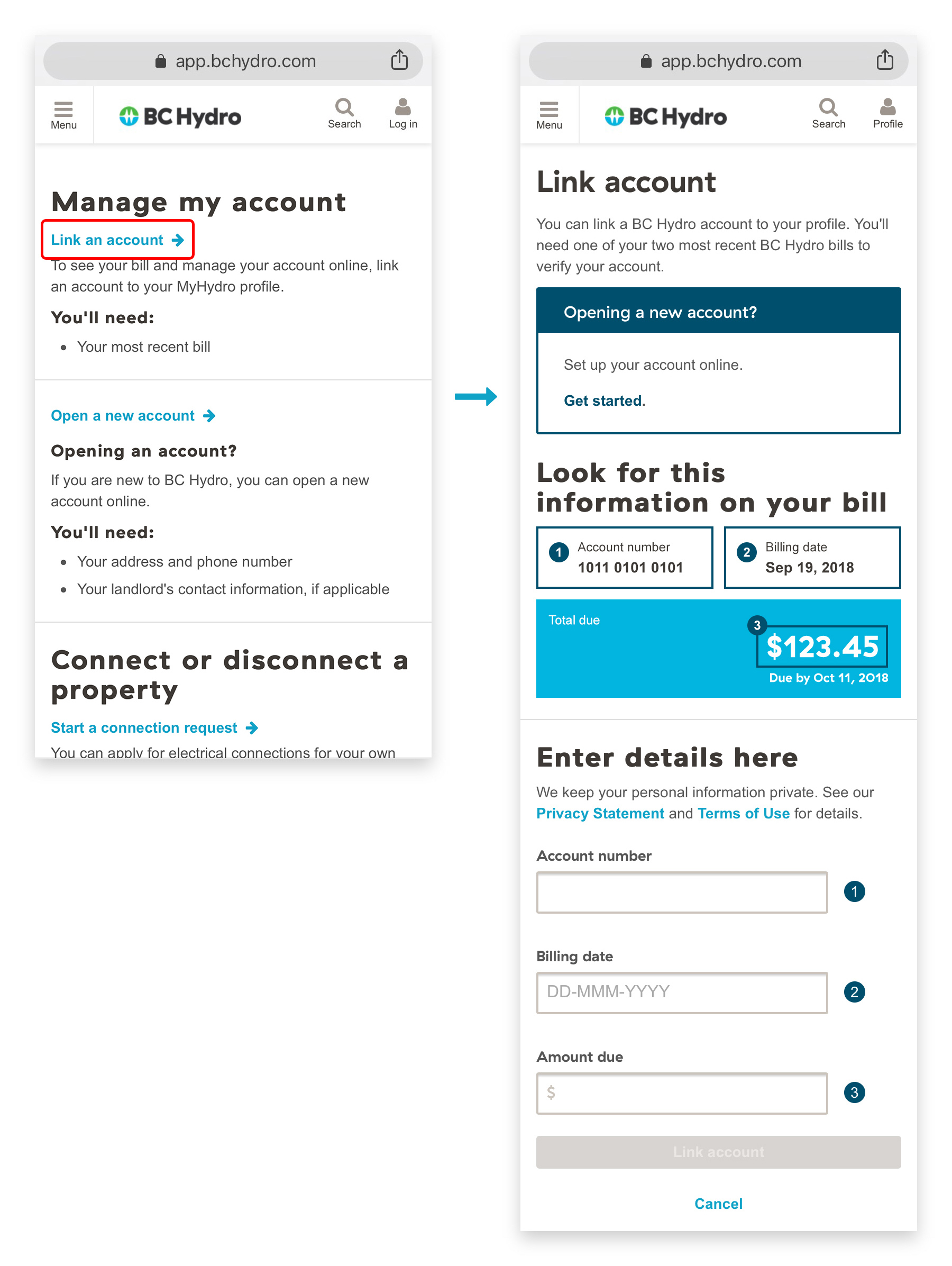
3. Go paperless.
Once logged in, simply click the ‘Go Paperless’ button below your bill balance or update your bill format to ‘online bill’ under Account Settings.
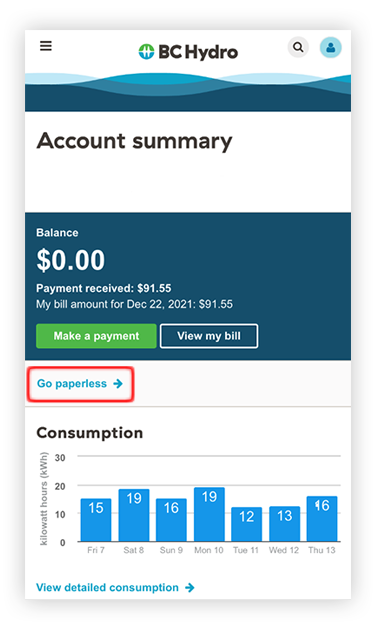
Then, you're done. You'll automatically be set to receive your bill online.
If you need help
If you're having trouble with the process, contact our customer service team at 1 800 BCHYDRO (1 800 224 9376) and we can help you switch to online billing.