How to do a breaker test for a smart meter
A breaker test helps identify which circuits in your home are using the most electricity. By following this step-by-step guide, you can find out which circuits are using a lot of energy and take action to reduce unnecessary energy use.
What's a breaker test?
A breaker test helps you check, circuit by circuit, where the most energy is being used in your home.
By monitoring your smart meter as you activate each breaker, you can see which circuits cause the highest energy consumption. It can't give you information on the specific usage of each appliance, but it's a helpful tool to check the energy use across your home.
Why do you need to do a breaker test?
If you're experiencing high energy consumption and aren't sure why, a breaker test can help identify circuits that are consuming excessive electricity, which may be caused by:
- Heaters left on in unused rooms, such as a garage or semi-indoor space.
- Heaters left on to heat water pumps and pipes during extreme cold.
- Hot tubs or air conditioners (AC) running when not in use.
- Vehicle block heaters plugged in unnecessarily.
- Faulty extension cords.
- Wiring issues causing small but constant power loss.
- Air conditioners, heat pumps, or refrigerators running inefficiently.
Other considerations include: Have you changed your routine, such as spending more time at home? Are there additional people in the household? You can check if your usage matches your new patterns on MyHydro. Find out more about looking into a high bill.
You can also use a breaker test to detect wiring or labelling errors—in rare cases, your meter may be recording a neighbouring apartment's usage instead of yours, and vice versa.
What you'll need
- Two people (one at the breaker panel, one at the smart meter).
- A flashlight (if your breaker panel is in a dimly lit area).
- A pen and paper or phone to record results.
- A timer that can accurately record 2 minutes (most phones have a clock or stopwatch app).
Your breaker panel (also called an electrical panel or fuse box) is typically located in one of these areas:
- Basement
- Garage
- Utility room
- Closet or hallway
- Outside near your electric meter (for some homes)
Look for a metal panel door. If you’re unsure, check your home's inspection report or ask your landlord.
For apartments, townhouse complexes, and some mobile homes, your breaker panel may be in a locked meter room or shared utility space. If you don't have direct access, you may need to:
- Contact your property manager or landlord to gain entry.
- Check your lease or building guidelines for details on accessing electrical panels.
- Ask in advance, as some property managers may require scheduling access or have restrictions.
Over 99% of our customers have a smart meter. If you're unsure what type of meter you have, it's most likely to be a smart meter.
If your home has a digital or analog meter instead of a smart meter, the breaker test process may be different. Contact us at 1-800-BC-HYDRO (1-800-224-9376) for guidance on how to perform a breaker test with your specific meter type.
Breaker test steps
Step 1: Verify your meter number
Before starting the breaker test, confirm that you're monitoring the correct meter.
- Check the number on your smart meter against the meter number on your BC Hydro bill.
- If the numbers don't match, contact BC Hydro at 1-800-BC-HYDRO.
Step 2: Power down sensitive electronics and high-draw appliances
Next, follow the manufacturer's instructions to power down necessary or expensive electronics that are highly susceptible to power fluctuations and surges, including:
- Medical devices
- High-end audio components
- Some computer equipment
Turn off high-draw appliances, such as stoves and heaters. Left on during testing, the sudden power surge when the circuit is re-energized increases circuit instability and may raise safety issues, like a heating element left on and unattended, for example.
Step 3: Turn off all individual breakers, then the main switch

For a gradual power-down, it's best to turn off individual breakers one by one before shutting off the main breaker. This approach helps prevent electrical strain on appliances.
- Switch off each circuit breaker in your panel one by one.
- Switch off the main breaker switch (a large switch at the top or a single or pair of connected regular switches at the top or bottom).
- If you have a fuse panel, unscrew all fuses.
If you have a self-generation account and generate power by solar panels or other means, you'll need to turn off power generation. Leaving it on will interfere with the breaker test and cause the smart meter's load emulator to cycle backwards.
Step 4: Check your smart meter's load emulator
After a 10-minute cooldown period, the power should be fully depleted. Now, check the smart meter's load emulator. All icons on the meter's display should have stopped moving. If icons continue to move, there may be an internal wiring issue.
Your smart meter's load emulator shows electricity use with three icons: a triangle and two squares that cycle through a repeating six-step pattern:

The faster these icons scroll, the more electricity your home is using. When all your breakers are switched off, the icons shouldn't be moving.
Each full cycle through all six steps is called a progression rotation. Tracking this progression rotation during the breaker test will help you find out which circuits are consuming the most energy.
This step is important because the load emulator will help you measure changes in power usage as circuits are turned back on.
Step 5: Turn the main switch back on
Now that the circuits have been powered down, you can turn the main breaker back on.
- Turn the main breaker on first.
- Check the smart meter's load emulator:
- If the meter starts moving before turning on any circuits, there could be an internal wiring issue.
- If the meter remains inactive and you are performing a smart meter test, then this verifies the meter corresponds to your billed meter. To check usage by circuit, continue to Step 6, otherwise go to Step 9.
Step 6: Turn breakers on one by one

By having only one circuit on at a time, you can track which circuit has the highest energy usage. Ask your helper at the smart meter to count the number of progression rotations as each circuit is reactivated. Test lights and major appliances first to see how they affect the progression rotation.
- Turn on each breaker one at a time.
- Have your helper at the smart meter record the number of progression rotations in two minutes.
- Turn that breaker off before moving on to the next one.
If sensitive electronics and high-usage appliances are involved in the circuit-by-circuit testing, power them on gradually one by one after the circuit is re-energized.
Step 7: Identify high-energy circuits
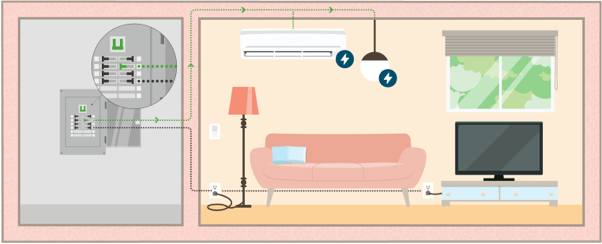
By checking each breaker, you can find out which circuits consume the most electricity. Circuits with the highest number of progression rotations in a two-minute period are using the most power.
- Compare the number of progression rotations recorded for each circuit during your two-minute tests.
- Circuits with higher rotation counts are using more electricity.
Now that you've tested each breaker under normal operating conditions, you can start to identify which areas or appliances in your home are using the most electricity.
Step 8: Check which appliances are using the most energy
If a circuit is using more energy than expected, investigate further by turning off appliances connected to that circuit. To do this:
- Unplug or turn off one appliance at a time on the high-usage circuit.
- After each change, check the smart meter's progression rotations again for two minutes.
- Repeat this process until you notice a significant drop in the number of rotations.
This will help you identify which appliance (or combination of appliances) is contributing most to the circuit's overall energy use. Common high-usage appliances include:
- Electric heaters
- Heat pumps and air conditioner units
- Older refrigerators or freezers
- Hot tubs
- Entertainment systems left on continuously
Once you know which appliance is using the most energy, you can decide whether to reduce use, unplug the device when not needed, or consider a more efficient replacement.
If you're concerned about high energy consumption, explore our energy-saving tips and information about energy-efficient appliances.
Step 9: Turn on all circuits, reset clocks, and check appliances
After testing, turn the circuits on one at a time with a few seconds between each switch.
Take a moment to reset any devices that may have lost power. Check that essential appliances are working properly after the reset.
- Reset any clocks that may have lost power.
- Make sure essential appliances like refrigerators and freezers are working properly.
Managing your energy use
Once you've identified high-energy areas, you can:
- Unplug or turn off unnecessary appliances.
- Upgrade to energy-efficient appliances where possible.
- Use smart plugs or timers to control energy use.
For more tips on managing your electricity usage, explore our residential tips, technologies and offers.
If you need further assistance, contact us at 1-800-BC-HYDRO (1-800-224-9376).